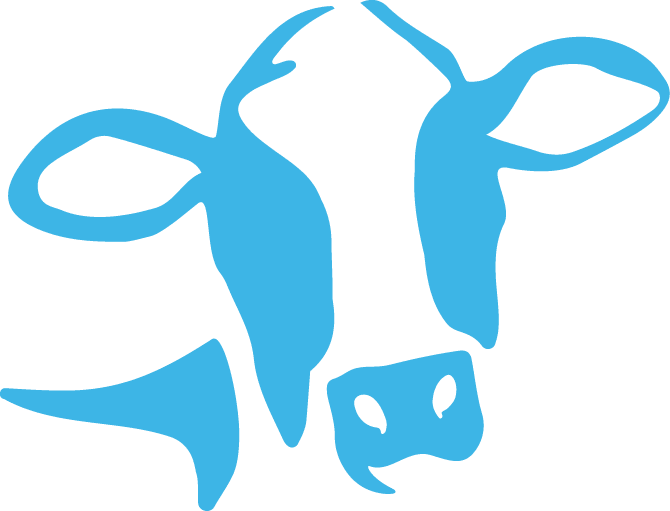Below is a step-by-step guide of how to redeem your reward by order mode. If you still have questions after reading this, please email Hello@MendocinoFarms.com and we’ll be happy to help you!
ONLINE
- Head to Order.MendocinoFarms.com, and make sure you’re logged in with your My Mendo account!
- Add the items you want to your cart.
- If you have a reward for a specific item, make sure it’s in your cart before proceeding by selecting “Apply Reward” which can be found in the “Rewards Available” section.
- Head to your cart, checkout and pay – your discount will be automatically applied to your order. If you have a remaining balance, you’ll have to add a credit card or gift card to pay.
- EAT HAPPY!
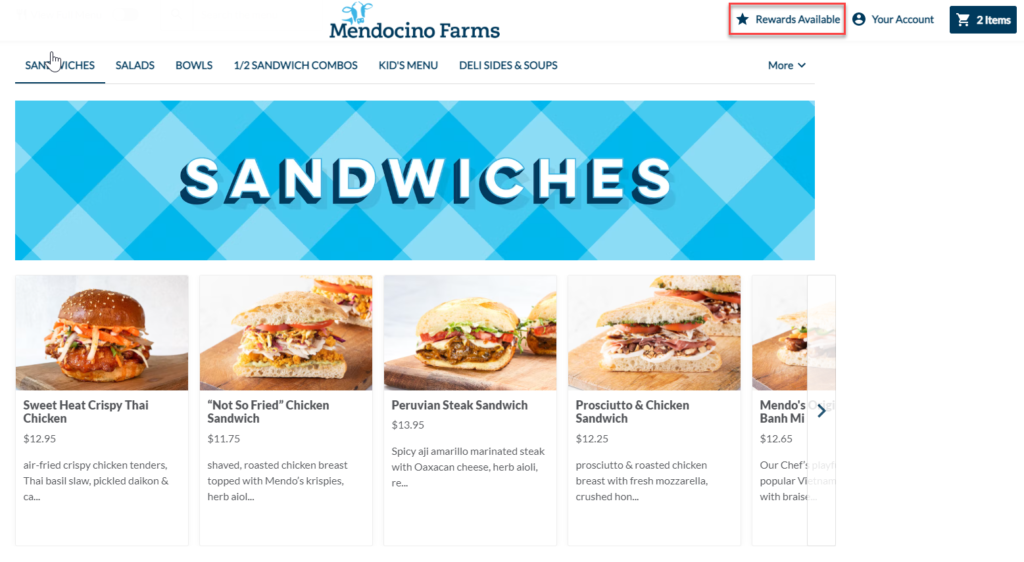
REWARDS AVAILABLE SECTION
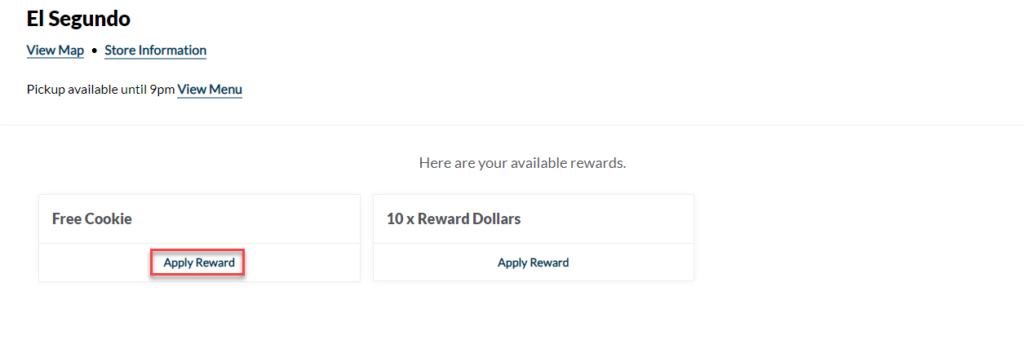
THE MENDO APP
- Select ORDER NOW from the home screen
- Add the items you want to your basket. If you have a reward for a specific item, make sure it’s in your cart before proceeding.
- Select REVIEW BASKET at the bottom, and then hit APPLY REWARDS – see 1st example below.
- Pick the applicable reward and then APPLY REWARDS – see 2nd example below.
- Select CHECKOUT
- If you have a remaining balance, you’ll have to add a credit card or gift card to pay.
- Select CONTINUE > PLACE ORDER
- EAT HAPPY!
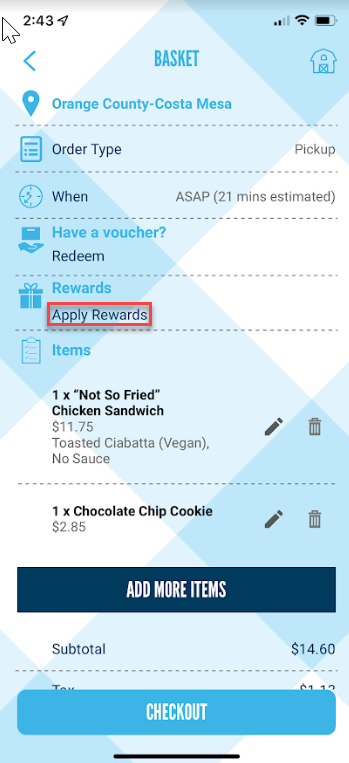
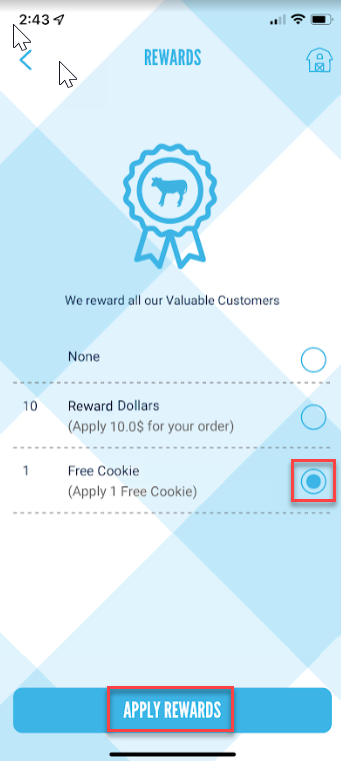
IN STORE
- Place your order with one of our team members.
- Once you’re ready to pay, share your My Mendo account number with the team member by scanning your QR code – see red arrow below for reference (if you have the app), or by giving them the email or phone number associated with your account.
- They’ll then apply the available reward to your check.
- EAT HAPPY!